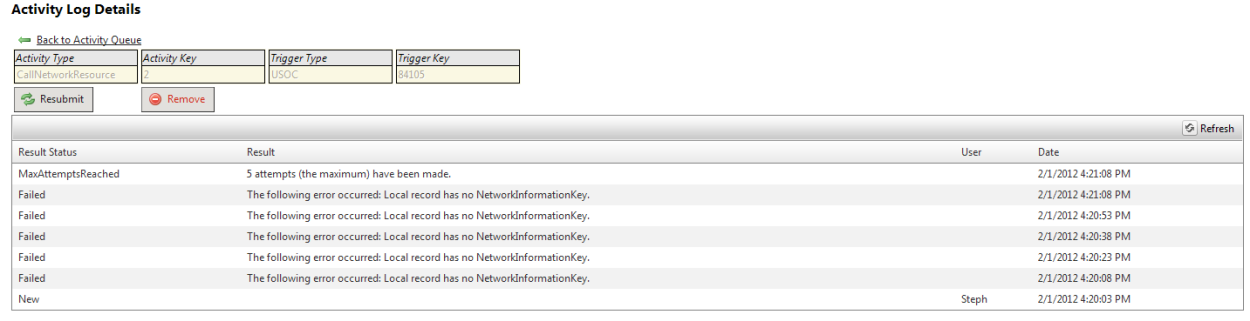Activities Queue
The Activity Queue is used as a bridge between TBS and the 3rd party system. When a TBS Trigger is fired, a record is added to the Activity Queue. A TBS System process monitors the queue for any new records and processes them as they are inserted. The queue also tracks the processing status of each request made to a Network Resources and will show pending tasks and tasks that have failed the maximum number of allowed times. Once successful processed, pending tasks will be removed automatically from the queue.
Tasks that have failed the maximum number of times will remain in the queue. Users have the option of retrying the task or removing the task from the queue.
See VoIP Product Provisioning for a complete overview of how TBS handles real time API calls.
The Activity Queue can be viewed and managed by users with Administrative rights.
From the Main Menu select Admin and then Administrative Menu (New).
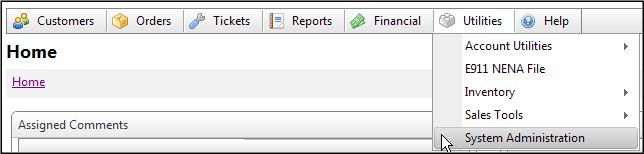
Then select the Activities -> Activity Queue from the Tree menu on the left side of the page
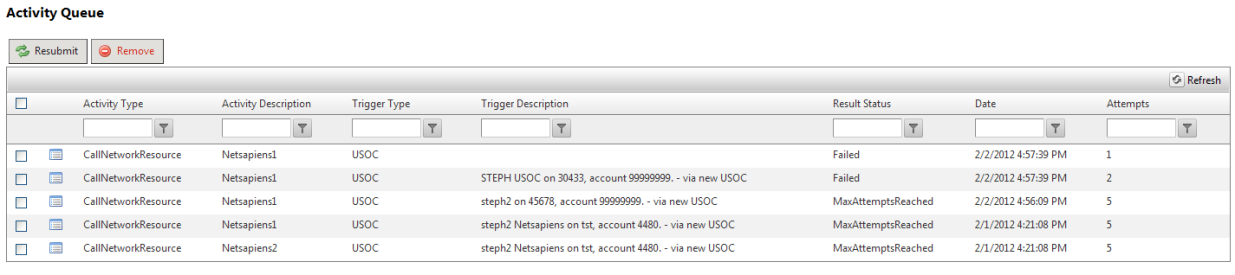
The initial grid will show a list of all items currently in the queue. The fields shown in the Activity Queue are:
- Activity Type - This is a system defined value that indicates the desired activity to the TBS Processing engine.
- Activity Description - This is the Network Resource that will be used for processing this activity.
- Trigger Type - This shows what record in TBS Triggered the call for processing.
- Trigger Description - This informational field is used to provide more detail information about what triggered the call for processing.
- Result Status - This shows the most recent status of processing for this record.
These Result Status will be one of the following:
- Pending processing - As soon as a Trigger occurs in TBS, a record will be added to the queue for processing. The processing occurs in near "real time", so unless there is an issue, the record will be processed very quickly and removed from the queue.
- Failed State - If any error occurred during processing of a request, the system will show the record in "Failed" status.
- Max Attempts Reached - In order to prevent possible performance issues, the process will only try to process a record a certain number of times. The system default is 5 tries, but this can be overridden by users using the Activities Types Admin Tool.
Users have access to the Activity Queue based access rights to the Maintenance module as follows:
- Access rights are required to view the queue.
- Edit rights are required to resubmit queued tasks.
- Delete rights are required to delete queued tasks.
On the initial grid, uses with the proper rights can use the check box to select one or more records. The selected records can then be:
- Resubmitted - This will set the "number of tries" to 0 and clear any status errors. The resubmit will be logged by the system.
- Removed - This will remove the record(s) from the activity queue so they are no longer processed. Users will be forced to enter a message explaining why a record was removed. This message will be saved in the system logs.
Clicking on the ![]() drill down icon will open the Activity Log Details. This screen shows all activity associated with this request. Based on user permissions, the record can be Resubmitted or Removed as described above.
drill down icon will open the Activity Log Details. This screen shows all activity associated with this request. Based on user permissions, the record can be Resubmitted or Removed as described above.